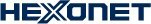Products
Produkte
Keep Your Domain Names Safe with
Hexonet's Registry Lock Service
We've got your domain security covered! Let us help you prevent domain hijacking and costly unwanted domain and website changes.
Enabling Registry Lock prevents any attempt of domain configuration without completing a multi-factor authentication process. Only Hexonet employees acting on your instruction, and authorized by the registry, are allowed to update domains with a Registry Lock.
Choose Registry Lock for the domain names you can't afford to lose.
Registry Lock Prevents
Unapproved domain changes or domain hijacking
With Registry Lock in place, your domains are protected at the registry level. Unapproved individuals will be unable to make or request any changes to your domain name(s), such as owner changes or domain transfers. Hexonet works directly with the registry to keep your domains safe.
Accidental missed domain name renewals
Remove the stress of domain renewals. As long as Registry Lock is placed on a domain, the domain will automatically renew at the registry, preventing accidental domain name drops and keeping your domains/websites running smoothly.
Changes by unauthorized individuals
Only pre-authorized Hexonet employees have the power to apply, update or delete a Registry Lock on your behalf directly at the registry level. All requests related to a locked domain name are verified by the employee, ensuring only eligible requests are processed.
Registry Lock is a necessary security measure for anyone that values their domains:
- Trademark holders
- E-commerce websites
- Domain names that are of high value or that would cause financial or other kinds of strain if hijacked or stolen
- Domain names that are of high value to the public and have a high risk of attempted hijacking, such as:
- E-commerce websites, including small business and large multi-national sites
- Government, companies, educational or organizational websites
- Websites of banks or other financial institutions
Get access to the largest list of Registry Lock options available
Over 50 TLDs across 4 registries!
HOW TO SET UP REGISTRY LOCK FOR YOUR DOMAINS
Setting up Registry Lock requires four simple steps:
Step One
Log in to your account and navigate to the API Access that can be found on your dashboard or in the user menu.
Step Two
Set up an API command based on your desired result:
Command to add a Registry Lock: AddDomainRegistryLock
Command to modify a Registry Lock: ModifyDomainRegistryLock
Command to delete a Registry Lock: DeleteDomainRegistryLock
Step Three
The API command triggers an email sent to the Support team who will respond to your request within 24 hours on working days. Please note, that the Support team may contact you for further clarification regarding your request (for example: what changes to apply to the Registry Lock).
Step Four
Congratulations! Your domain is now secured with Registry Lock! To make any updates, or to delete a Registry Lock, please follow steps 1 through 3 above.
Contact [email protected] if you require any assistance with setting up your Registry Lock. We're here to help!
FAQs
How do I cancel a Registry Lock for a domain name?
In order to cancel a Registry Lock for a domain name, you must set up an API command through your Control Panel. Simply login to your Control Panel and navigate to the API Access link that can be found on your dashboard or in the user menu. From there, set the following API command:
DeleteDomainRegistryLock
You will receive an email from our Support team confirming that the deletion request has been received.
How do I know which domains have a Registry Lock on them?
In order to know which of your domains have Registry Lock on them, please refer to your monthly invoice statement from Hexonet, where you will find all the billing entries that state you are being charged for Registry Lock. The domain name related to the charge will show up on the invoice.
Do I have to renew Registry Lock?
No. Registry Lock automatically renews. If you would like to cancel your Registry Lock, please refer to question 1 on this FAQ page.