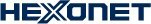1. Introduction
Two-Factor Authentication (2FA) improves the security of account access by employing two methods to identify you as the legitimate account holder. You have the option of enabling 2FA for your account and if you do, you agree to the terms set forth in this Agreement and acknowledge your desire to use the more secure 2FA login process that differs from the standard login process for the Control Panel. The 2FA Terms of Use is entered into by and between your 2FA-provider ("us") and you and made effective as of the date you enable 2FA for your account. The terms "you", "your"," shall refer to any individual or entity who enables 2FA and hence accepts the terms of this Agreement. Nothing in this Agreement shall be deemed to confer any third-party rights or benefits.
2. Enabling 2FA
You agree to download an approved 2-Factor Authentication application for your smartphone and then further connect the application to your account through the Control Panel by navigating to Manage Account > Access Control > 2-Factor Authentication. You acknowledge that once this 2FA application is connected to your account, access to your account requires your standard account credentials together with a periodically changing generated authentication code provided by the smartphone application.
3. Log in
You acknowledge that after 2FA is enabled for your account, the credentials you must provide to gain access to your account change and from that moment forward the login authentication process takes two steps to verify your identity. You understand that the new login process requires you to submit your username, password and additionally the security code generated on the smartphone application. With 2FA enabled you consent to completely disabling your account access through the standard user ID and password process.
4. Copy QR code / Text code
You agree that when you enable the 2FA in the Control Panel, you will save a secured copy of the webpage displaying the QR code / Text code for your account. You acknowledge that this secured copy is required in the event that you lose the ability to generate periodically changing generated authentication code provided by the smartphone application or lose your standard account credentials.
5. Manual Recovery
You acknowledge that if you lose the secured recovery QR code / Text code and subsequently require manual assistance in the recovery of your account, you will be charged a reasonable amount to cover the time and additional verification required to manually recover your account. You further understand and agree that the manual process to recover an account may take an unspecified amount of time for the additional verification, as well as, access to your account during this time will not being available.
6. Data
You warrant that the FAX, the phone number and the postal code on your account are complete and accurate. You confirm that this information will be used in the event that a manual recovery request is submitted. You further warrant to update your account information immediately after any changes to any of the data provided.
7. Third Party One-Time Password Application
You acknowledge that the use of a third party One-Time Password (OTP) application on your smartphone (or tablet) is governed by the OTP application's own terms and conditions exclusively and all performance issues, risks, infringements or harm caused by or related to the third party OTP application are between you and the supplier of the OTP application of your choosing.